Switching from Demo to Real Robot
After completing the out-of-box setup tutorial, you can reconfigure the TeleXperience system to support your own robot.
If you are using a robot that has already been adapted by Houou or has been custom-adapted for you:
- Connect your personal device to the TeleXperience Wi-Fi and visit http://10.42.0.3:7876.
- In the robot configuration section, select the configuration for your robot and click "Apply Configuration" to switch to the target robot.
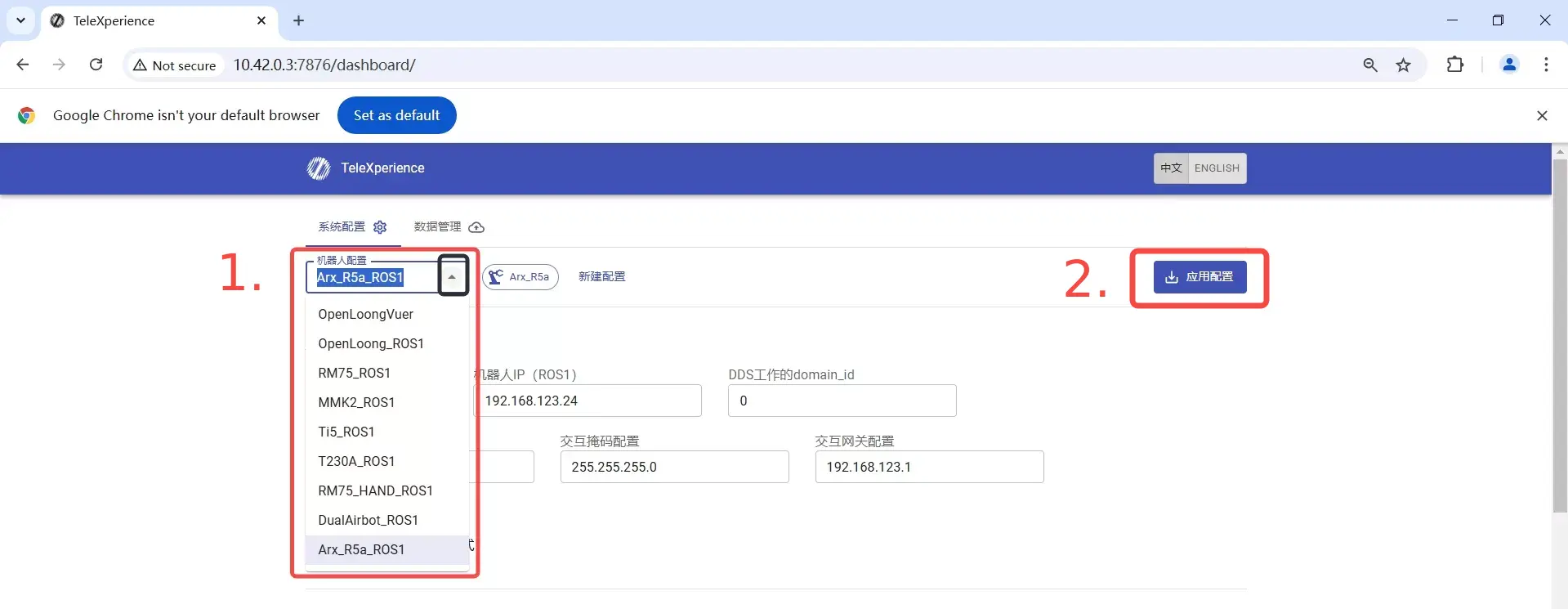
- Connect the robot (or industrial PC) to the TeleBox interface using a network cable. When connected correctly, all green indicator lights on the TeleBox should be on.
- Once the TeleBox is connected to your robot, you can start teleoperating your own robot.
For further questions, please consult your sales representative and refer to the custom service documentation provided.